Our lessons are created so that you can choose when to do them – and even how many times. You can identify them from the other activities on the VLE (Virtual Learning Environment) as they are always "signposted" in the same way. Above you can see examples - LESSON points out the type of activity and then the smaller text shows the question and subject.
To be honest, if you are fairly adept at using a computer, you will probably be able to work out how to do everything you need on the site. However, like every piece of software it can take a little time to get used to.
This is a quick guide about how to access and complete the lessons on Pass GCSE English.
The lessons are a pivotal part of the course. They will guide you through each question, first with an introductory lesson and then in more depth as you progress.
Once you have logged in, there are a number of ways to access the lessons. Take a look at the screenshot of the home page below. Click on any of the images in this article to make them larger.
So, there are three ways of getting to your lessons:
- Use the left-hand scroll bar.
- Scroll down the centre block
- Use the Activities panel on the right-hand scroll bar.
Use the left-hand scroll bar.
If you locate a lesson from here, when you click on it, the centre block will show the lesson and your current status. Status means whether you have started, are in progress or have finished a lesson.
Scroll down the centre block
This takes time and isn’t the quickest way for you to do it – but some people do!
Use the Activities panel on the right-hand scroll bar.
If you read down the list of activities you will see that “Lessons” is the fifth on the list. Click on it and you will get all the available lessons in a list..
This is a very useful feature as not only does it list all the lessons, it shows which you have done, the marks you have received for them, plus you can easily see the ones that you haven’t done (in the case of this student there are four with no grade, so they haven't been done). Clicking on to any of these will get you straight into the lesson which will start off looking something like this.
We have embedded quite a few silly animations to cheer you up if you’re finding studying a bit of a chore.
Throughout the lesson you will be asked a number of questions. For example, after a short intro, you will be asked whether you want to continue.
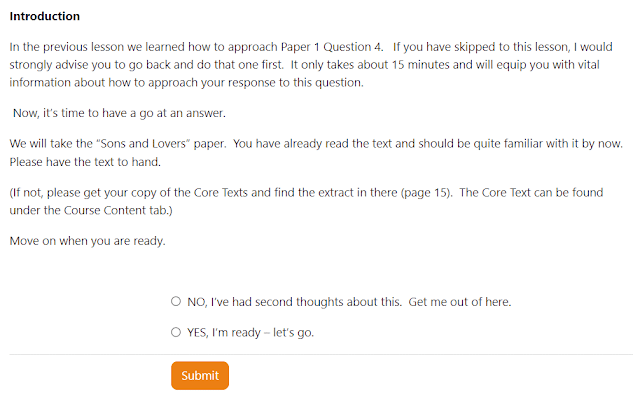
The first lesson about every question is a guide about how to do it. You will get plenty of examples, like this below which shows the parts of a text that could be used for a response. You will also get hints about how to build your answer.
Additionally, you will be shown student responses – and then be asked why it’s good or not!
We haven't done screenshots of the entire lesson, so imagine that you have seen a "first attempt" and have indicated that you think it needs some additional work. You would then get something like this...
The lesson builds up into a complete picture of the question and what is expected of you in the exam. Once you have finished with the lessons you can progress onto the quizzes.
New lessons, which continue the learning process, will be added on a regular basis. Every time a new lesson appears on the VLE (Virtual Learning Environment) you will receive an email telling you of its availability.
More about quizzes here.
More about quizzes here.









No comments:
Post a Comment